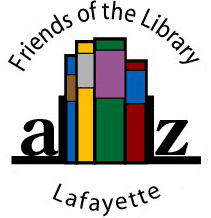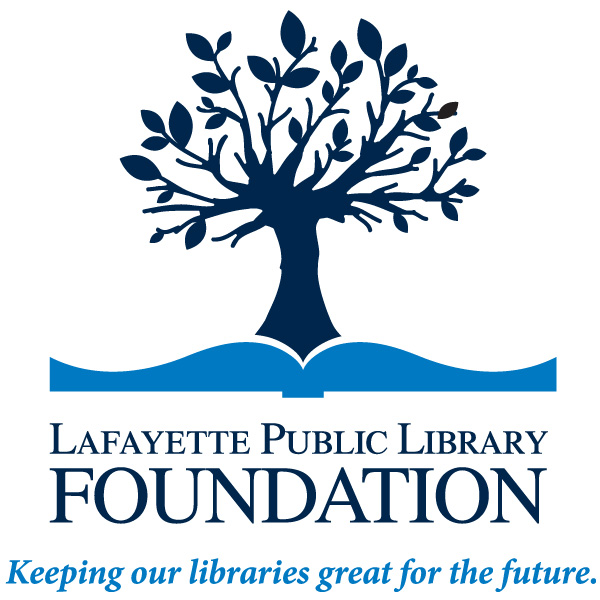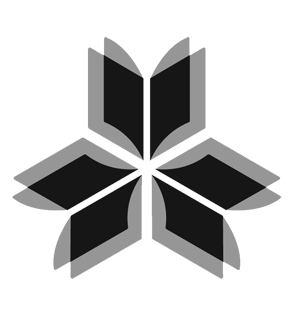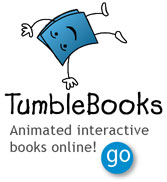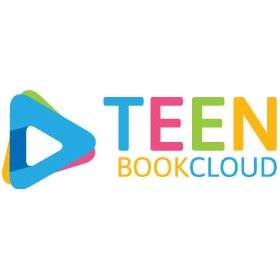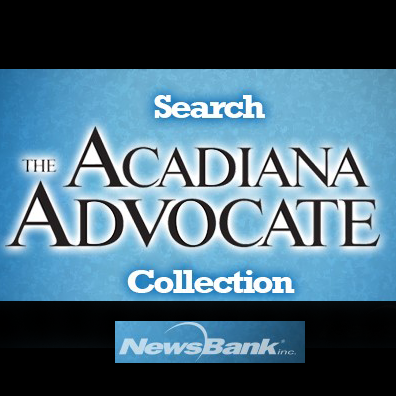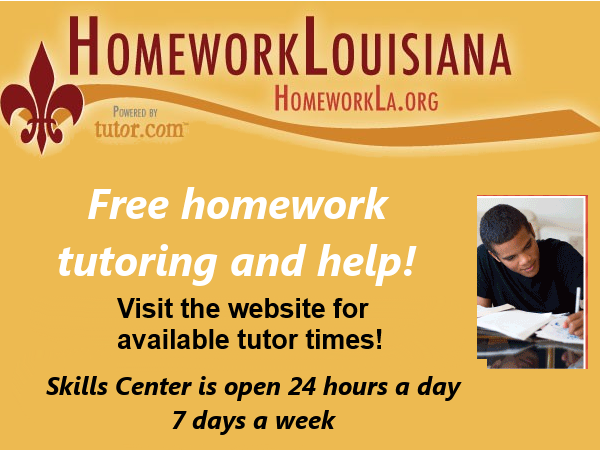cloudLibrary: FAQs
As of March 13, 2024, the Lafayette Public Library’s official digital collection lending platform is now cloudLibrary by Bibliotheca.
For patrons, the move to cloudLibrary means more titles to choose from, as well as shorter wait times. Other pluses include an easy-to-use app and a platform that is the best value for the library system. The new platform gives patrons access to materials owned by 34 other Louisiana libraries through cloudLink which is currently a pool of 250,000+ shareable copies. That’s more than 150,000 copies than LPL has to offer now!
The move gives patrons Comics Plus and NewsStand, which may all be accessed through the cloudLibrary app. Comics Plus provides patrons with over 25,000 digital comics, graphic novels, and manga. Through NewsStand, patrons may access over 7,500 digital magazines and newspapers. LPL’s digital collection is now bigger and better than ever.
The cloudLibrary app is free and available for Apple products, Android products, Chrome, Kindle Fire, Nook e-reader, Kobo e-reader, and Windows products. The app can be found in the App store (iOS) or in Google Play (Android). Once the app is downloaded, patrons can simply log in once using their Lafayette Public Library card. Visit yourcloudlibrary.com to learn more about downloading the app.
Libby by OverDrive was available for use until 11:59 PM on March 12, 2024. Those who have been using Libby through the Lafayette Public Library should be aware that the service was discontinued on March 13, 2024. Titles that were purchased by the library for Libby have been transferred to cloudLibrary.
Frequently Asked Questions
Why is the library switching from Libby to cloudLibrary?
The decision to switch from Libby to cloudLibrary was not made lightly, but ultimately, cloudLibary is the most convenient and cost-effective way to offer the most digital titles to our patrons, including eBooks, eAudiobooks, magazines, comics, graphic novels, and manga. Also, through cloudLibrary there is access to cloudLink that provides additional copies and titles of owned by other Louisiana libraries.
How long will Libby be available? Why is my maximum number of holds going down? Why has my loan period gotten shorter?
Libby will be available through 11:59 PM, March 12, 2024. As long as you checkout and download the item by March 5, you will have access to those items in Libby through the end of your loan period. As we migrate from Libby to cloudLibrary, we are slowly reducing the hold limits and checkout lengths. During this time, we encourage you to explore the cloudLibrary app and set up an account. The cloudLibrary app will be fully functional after the titles in Libby are transferred on March 13.
Will my holds and checkouts from Libby transfer to cloudLibrary?
No. Checkouts and holds that exist in Libby will not transfer to cloudLibrary. We encourage you to login and checkout and place holds on items already available through our cloudLibrary collection. Check back in after March 13 for additional titles and copies that will be migrated from Libby to cloudLibrary.
Will my tags transfer to from Libby to cloudLibrary?
Tags in the Libby app will not transfer automatically. You can export your tags in the Libby app by navigating to the Tags page on your Shelf. Select a tag, then select Actions in the top right corner and choose Export Tag. You can then choose your preferred format for the export.
Will I be able to finish my book or audiobook in Libby?
You will have access to any items you have checked out and downloaded by March 5 through the end of your loan period. Access to Libby will end at 11:59 PM, March 12, 2024.
When can I start using the cloudLibrary app?
The cloudLibrary app is available to download and start using today. Please note that the opening collection is small as we wait for the Libby titles to be transferred to cloudLibrary. This transfer will happen on March 13.
If I already have an account with Libby, do I need to sign up for an account with cloudLibrary?
Yes. You can start exploring in cloudLibrary today and set up an account with your library card.
What devices work with cloudLibrary?
The cloudLibrary app is available for Android products, Apple products, Chrome, Kindle Fire, Kobo e-reader, Nook e-reader, and Windows products. Visit yourcloudlibrary.com then click on ‘get the app’ at the top right to see a list of app stores where the app is available. cloudLibrary can also be accessed via a web browser at yourcloudlibrary.com.
I own a Kindle e-reader (Paperwhite, Oasis, Voyage, etc.). Can I use cloudLibrary?
Unfortunately, no. Amazon chooses to only work with OverDrive to offer eBooks on Kindle e-readers. cloudLibrary actively continues to try to get permission to do the same but Amazon will not agree to it. We understand the concern for Kindle users. While the display on other mobile devices is not the same as the Kindle, the cloudLibrary app has options for font adjustment, margin adjustment, and color theme options.
If you would like to read cloudLibrary titles on your Kindle e-readers, please contact Kindle support and request that Amazon allow
compatibility with cloudLibrary.
How do I download cloudLibrary?
The cloudLibrary App is free and available for Android products, Apple products, Chrome, Kindle Fire, Kobo e-reader, Nook e-reader, and Windows products. To get setup, simply download the app from your device’s app store or visit yourcloudlibrary.com and select ‘get the app’.
Will the current Libby collection migrate over to cloudLibrary?
Yes. These titles will be transferred from Libby to cloudLibrary. This process takes time and should occur on March 13.
How many items can I borrow in cloudLibrary?
You can borrow 6 items at a time.
How long can I check out an item for in cloudLibrary?
You can check out items for 21 days.
How many holds can I place in cloudLibrary?
You can place 15 holds at a time. cloudLibrary will give you 3 days to check out your hold before the hold expires.
If I’m not ready for an item when a hold becomes available, will I be able to choose to check out the item later?
No. cloudLibrary is currently working on this feature though, so we will update patrons when it becomes available.
I have an issue that is not addressed in this FAQ page. Where can I get more help?
Please visit the Frequently Asked Questions page on yourcloudlibrary.com. If your questions are still not answered, please contact your favorite library location for additional help.
Tweet






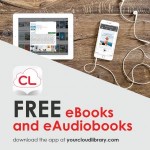


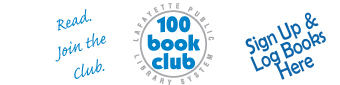


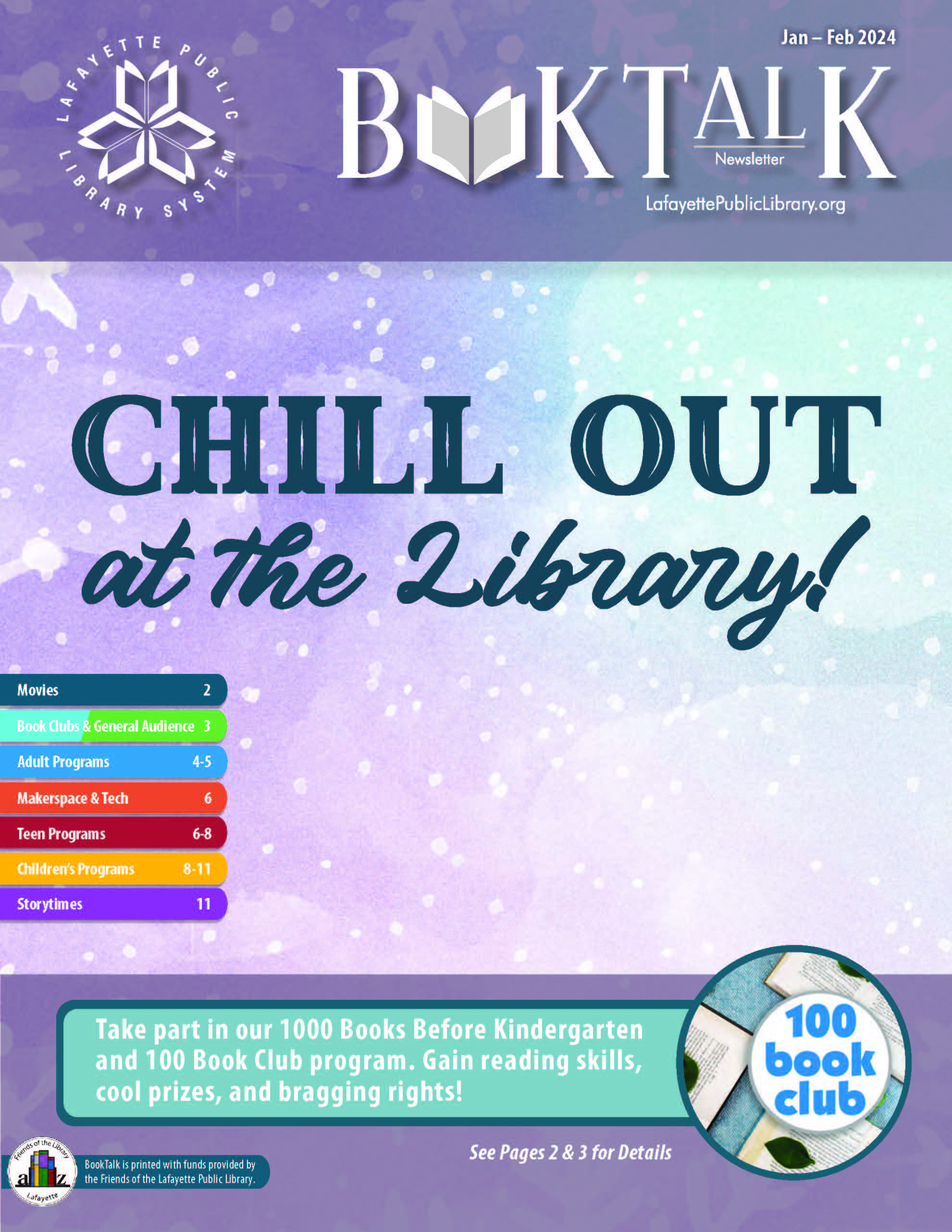
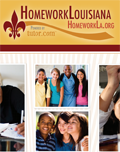
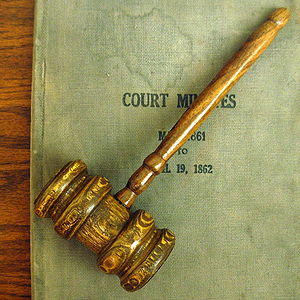 Library Board members, meetings.
Library Board members, meetings.