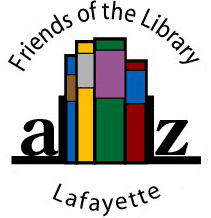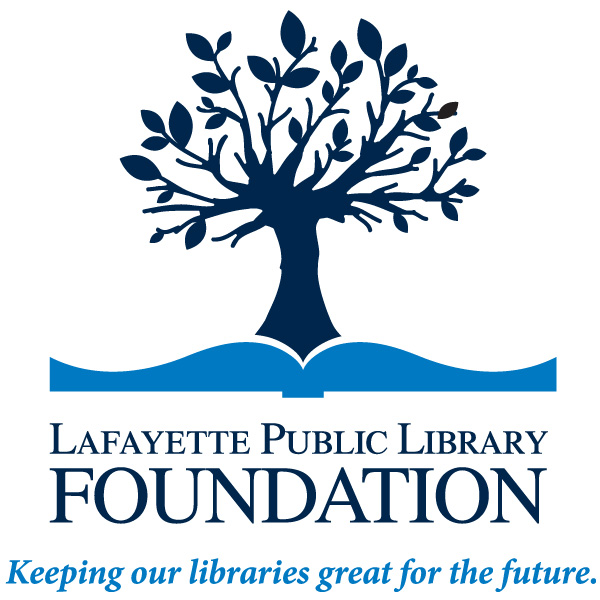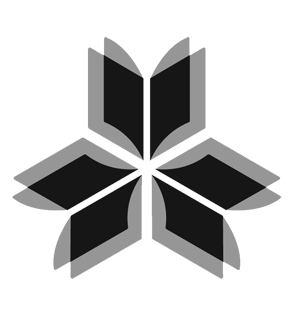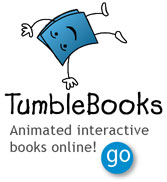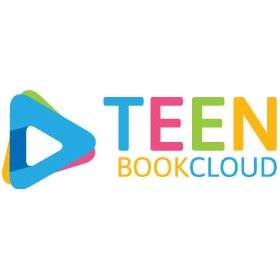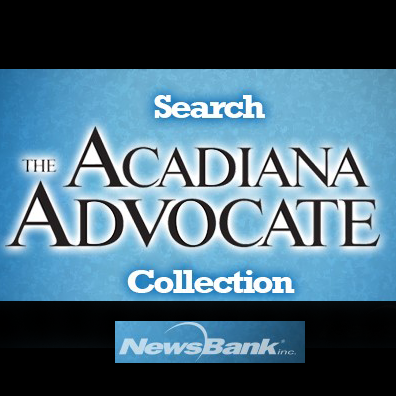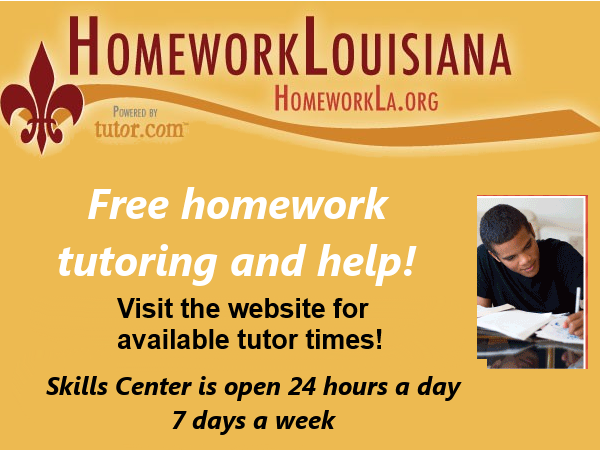Kill A Watt™ Meters
Ever wonder how much a particular appliance or electronic device affects your energy bill? You can now find out with Kill A Watt™ meters available at all Lafayette Public Library locations. These meters are provided by Lafayette Utilities System (LUS) and help residents and small business owners determine electric consumption and estimate costs associated with certain appliances in their homes or buildings.
The Kill A Watt™ meter works with most small- to medium-sized appliances. Simply plug the meter into any regular outlet and plug the appliance into the meter. The meter will then estimate the cost of using that electrical device for an hour, a day, a week, a month and a year. The longer you keep the device plugged into the meter, the more accurate the estimate will be. You must have a library card to check out the meters or place a hold at LafayettePublicLibrary.org.
Kill A Watt™ Meter Quick Start Guide:
- Connect the Kill A Watt™ EZ meter to an outlet and plug the appliance you want to measure into the meter.
- The voltage will appear on the display first. It should read between 110V and 120V. The Kill A Watt™ cannot be used on larger, energy-intense appliances, such as clothes dryers or ovens that operate at 220V or 240V.
- Press and hold the SET rate key until “RATE” is displayed and the currently set rate flashes.
- Press the UP or DOWN key to set your desired rate. For example, if your utility charges 9.6 cents per kilowatt hour, set the rate until the unit displays $0.096. Check your most recent electric bill or contact your electric provider for rate information. Contact LUS. Contact Entergy. Contact SLEMCO.
- Press the SET key again. “SAVE” will appear briefly in the display.
- Press and hold the RESET key until “rEST” appears. This will reset the time that has elapsed while programming the rate and ensure any previous appliance plugged into the unit does not influence your current calculations.
- To display the actual cost of power consumed or projected cost, press the MENU key until “Cost” is displayed on the screen.
- Pressing the UP and DOWN keys will cycle through the cost projection periods. For example, if the display indicates $2.34 and “Month,” the unit is projecting that the attached appliance will consume $2.34 worth of electricity in one month. The longer a device is plugged into the unit, the more accurate the estimate.
- Keep appliances you want to measure plugged into the meter for at least one day to get a more precise estimate of its usage over time. Refrigerators and 110V window units should stay plugged in for at least a week.
- To view other measurements calculated by the meter, press the UP and DOWN keys.
*LUS, LCG, and the Lafayette Public Library System are not liable for any damage caused by the Kill A Watt™ meter. Operate only as instructed. For device limitations, please review the label located on the back of the unit.
Tweet









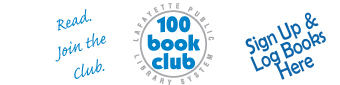


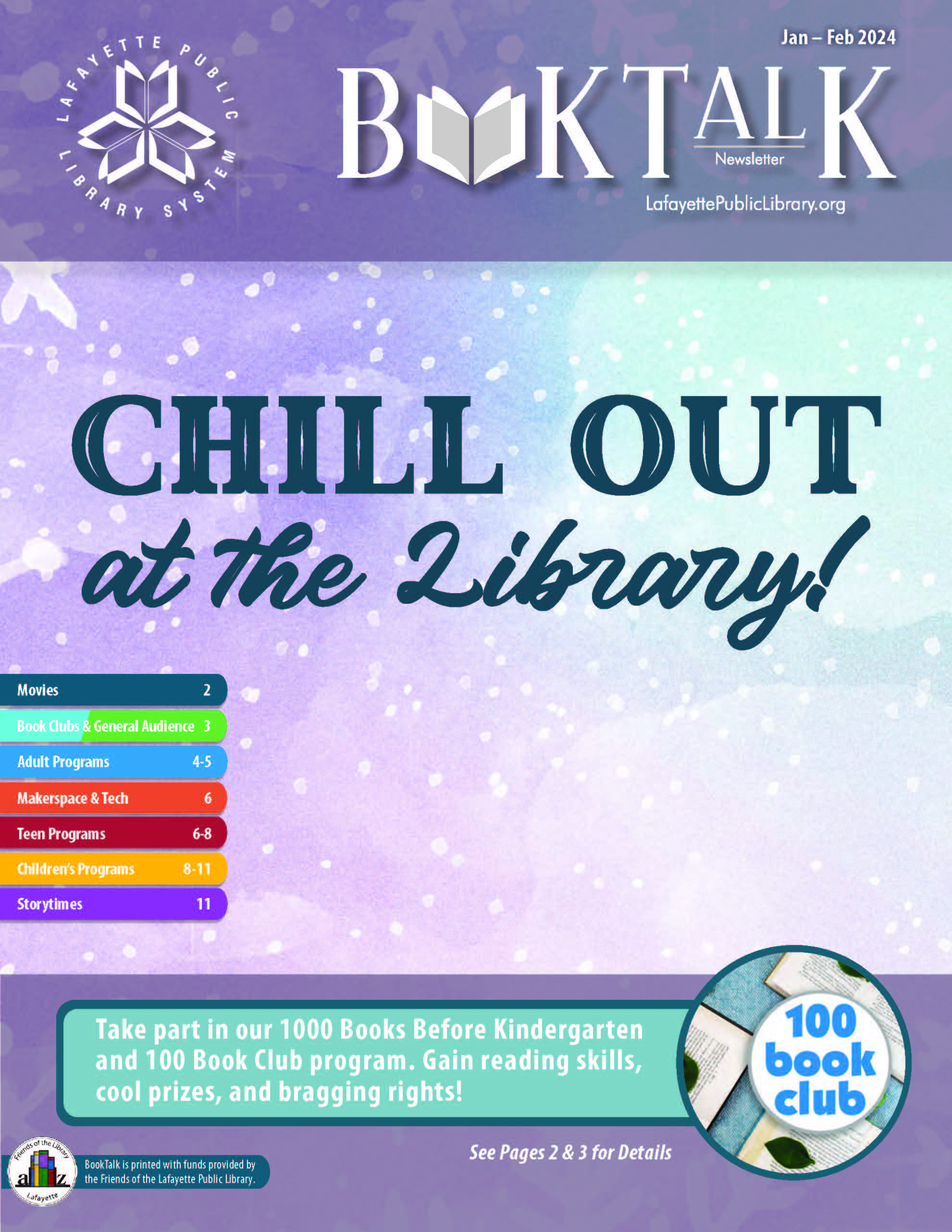
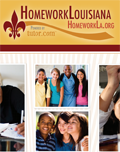
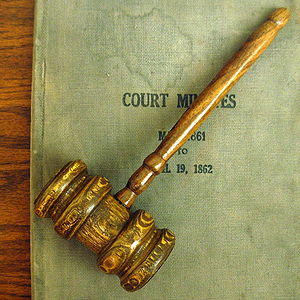 Library Board members, meetings.
Library Board members, meetings.